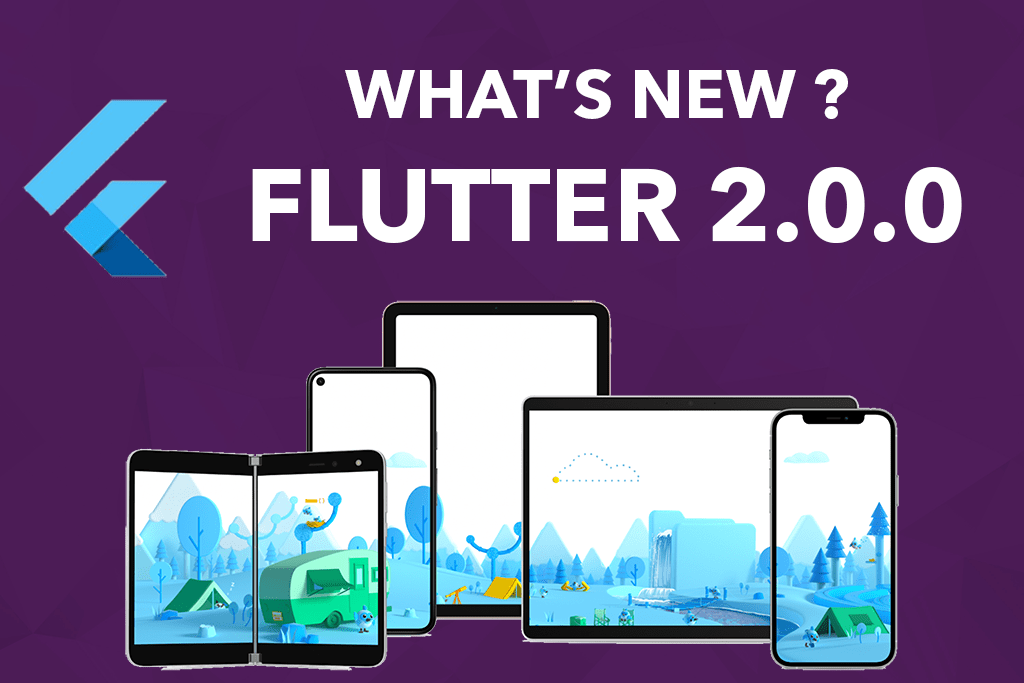
Flutter 2 is here | What’s new in Flutter 2.0.0
1. Introduction
Flutter event on the 3rd of March, Flutter 2.0.0 release was announced. Flutter 2 comes with a significant upgrade to Flutter that enables developers to create beautiful, fast, and portable, stable apps for any platform, i.e. on iOS, Android, Web, Windows, macOS, and Linux. Previously Flutter was more about Mobile apps (Android and iOS), but now it’s gone beyond. Here are the main point to Flutter 2.0.0 :
2. Flutter Web Development
The most significant announcement was stable production-quality web apps with Flutter SDK. The reusability of Flutter and Dart code is on another level. That means your Mobile apps and Web app will share logic and UI code, hence decreasing production apps’ development time. You can add rich interactive web applications with access to OS and hardware, 2D & 3D graphics, Flexible Responsive UI Layouts, including features advantage modern browser offer these days.
What type of Web Apps you can make ?
- Single page apps – A simple developer’s resume website.
- Multi Page apps – A app like QR Code generator. Consist of Logic code and Local Storage thru any browser,
you can try this FREE COURSE QR Code Generator to make this app. Source code available here. - Progressive web apps (PWAs) – that combine the web’s reach with the capabilities of a desktop app. An example of such app is Navoki Notes Demo App
- Existing Mobile app to Web App – Navoki Notes Demo App is also an example of making mobile app to Web App without any extra coding.
Flutter is written in Dart, which converts in JavaScript for Web Browser. This makes Dart share UI and logic among platforms, so from a Developers point of view (coding), nothing has changed, and in a Single Framework, the final compilation that provides a platform app
FLUTTER MOBILE ARCHITECTURE

FLUTTER WEB ARCHITECTURE

Hyperlinks in Flutter Web
Now you can create hyperlinks on Text and Image just like used in HTML pages using Link class. To use this hyperlink feature add package url_launcher package to your project.
Text selection
Text selection was improved. Also, now Copy/Cut/Paste options exist and work properly, it still requires some updates. Find more details about this stable release in Flutter’s web support blog post.
3. Flutter Desktop Development
You can follow this project of mine or watch tutorial if you want Flutter Desktop Setup on your Windows, macOS or Linux, but still flutter desktop has long way to go. Key features announced were:
Canonical
Canonical support is added for Flutter Desktop App for LINUX. You can also publish Flutter Desktop App in SnapStore If you wan to learn How to Make and Publish Flutter Desktop app on Snapstore watch this tutorial.
Navoki Notes app is an example of flutter desktop app. Read more on Flutter Desktop here
Performance and stability
Performance and stability have been improved, general use of Keyboard and Mouse support added in Flutter Desktop projects. There are still many bugs and crashed in Desktop App so make sure what you make for public distribution.=
4. New Widgets
- ReorderableListView, upgrade includes a grab handle suitable for mouse or touch input.
- Scrollbar, updated to provide the interactive features expected on the desktop, including the ability to drag the thumb, click on the track to page up and down, and to show a track when the mouse hovers over any part of the scrollbar
- Open the file in desktop using command line
- AutocompleteCore, get auto-complete functionality into your Flutter app.
5. Google Mobile Ads SDK for Flutter
New Flutter package in beta for Google Ads. This plugin will support inline banner, native ads, overlay banner, interstitial, and rewarded video ads
6. New iOS features
This release many issue related iOS platform apps.
- Build an IPA directly from the command line without opening Xcode.
- CupertinoSearchTextField, offers search bar UI in iOS.
- CupertinoFormSection, CupertinoFormRow, and CupertinoTextFormFieldRow widgets to make validated form fields with iOS’s sectioned visual aesthetics
7. Multiple Flutter instances
Add-to-app, is a way to reuse your Flutter code across both mobile platforms with your existing native code base. Flutter instances had the same memory cost in single instance but now can create multiple instance of App.
8. Flutter Fix
Flutter Fix is a combination of things. A new flutter command tool called dart fix which looks list of deprecated APIs.
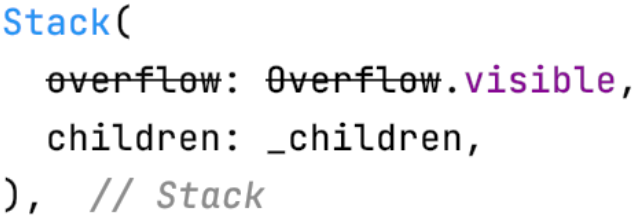
9. Null-safety
The major changes was adding null-safety feature. Its been added to null-safety third-party packages as well as the Google-developed packages but many packages still not upgraded to this . Null safety brings compiler optimizations and reduces the chance of runtime.
int? a = 1
Conclusion
This is the best time to get started with flutter sdk and get a JOB, there has been lots of flutter developers demand in industry. So START NOW and setup flutter sdk.
Tag:dart programming language, flutter 2, flutter 2.0, flutter apps, flutter commands, flutter desktop app example, flutter event on 3rd march, flutter for desktop, flutter sdk, flutter sdk 2.0.0, flutter setup in window, Flutter setup with Ubuntu, flutter tutorial for beginners, flutter upgrade, flutter web app example, flutter web online course, What's new in Flutter 2
Leave A Reply
You must be logged in to post a comment.




1 Comment
good blog