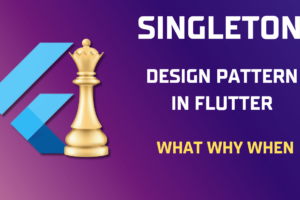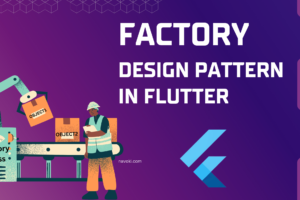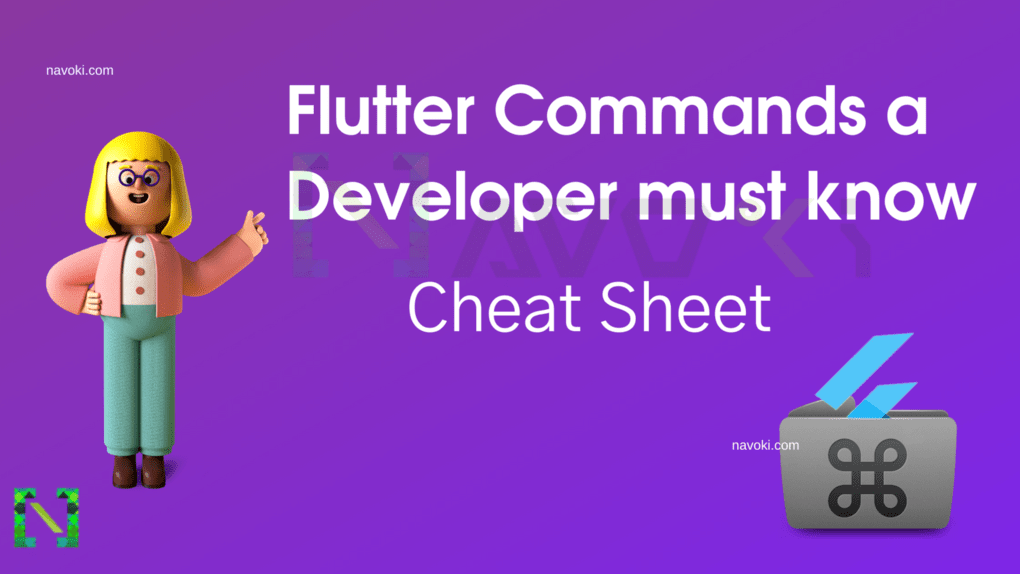
14 Flutter Commands a Developer must know, Cheat Sheet
Hi, my name is Shivam, This is a flutter tutorial for beginners, some useful flutter commands or cli commands that a developer should know or you can say flutter commands cheat sheet. These list of flutter commands executed on command prompt.
NOTE: There are still some commands left which will be updated soon in this article. If you feel any change required in this article please comment below.
Where to run flutter commands ?
You must be already using IntelliJ or Android Studio or VSCode, these IDE are already using these commands in the background to make your work easier by a single click. If you are working in any programming languages or framework, you should know their commands line execution. All commands are executed at my desired location C:\Users\TheDoctor\NavokiProjectsPractice\sample\ path as root directory. To install and flutter setup you can refer this article.
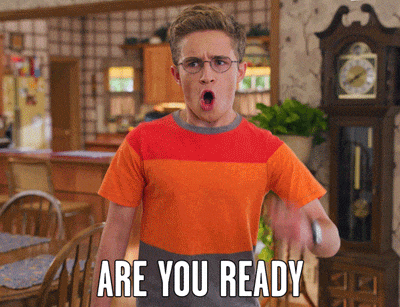
Flutter Doctor
To know your flutter SDK is set up correctly and compatible with platforms, devices and IDE, type this flutter cli command, it gives you a brief description of tools and devices required for flutter development and then you can configure you flutter project.
flutter doctor
OUTPUT:
Doctor summary (to see all details, run flutter doctor -v):
[√] Flutter (Channel master, 1.26.0-13.0.pre.122, on Microsoft Windows [Version 10.0.18363.1316], locale en-IN)
[X] Android toolchain - develop for Android devices
X Unable to locate Android SDK.
Install Android Studio from: https://developer.android.com/studio/index.html
On first launch it will assist you in installing the Android SDK components.
(or visit https://flutter.dev/docs/get-started/install/windows#android-setup for detailed instructions).
If the Android SDK has been installed to a custom location, please use
`flutter config --android-sdk` to update to that location.
[√] Chrome - develop for the web
[X] Visual Studio - develop for Windows
X Visual Studio not installed; this is necessary for Windows development.
Download at https://visualstudio.microsoft.com/downloads/.
Please install the "Desktop development with C++" workload, including all of its default components
[!] Android Studio (not installed)
[√] Connected device (2 available)
To know more about these in details type
flutter doctor -v
OUTPUT:
Doctor summary (to see all details, run flutter doctor -v):
[√] Flutter (Channel master, 1.26.0-13.0.pre.122, on Microsoft Windows [Version 10.0.18363.1316], locale en-IN)
[X] Android toolchain - develop for Android devices
X Unable to locate Android SDK.
Install Android Studio from: https://developer.android.com/studio/index.html
On first launch it will assist you in installing the Android SDK components.
(or visit https://flutter.dev/docs/get-started/install/windows#android-setup for detailed instructions).
If the Android SDK has been installed to a custom location, please use
`flutter config --android-sdk` to update to that location.
[√] Chrome - develop for the web
[X] Visual Studio - develop for Windows
X Visual Studio not installed; this is necessary for Windows development.
Download at https://visualstudio.microsoft.com/downloads/.
Please install the "Desktop development with C++" workload, including all of its default components
[!] Android Studio (not installed)
[√] Connected device (2 available)
! Doctor found issues in 3 categories.
PS C:\Users\Navoki\FlutterProjects\my_flutter_commands_app> flutter doctor -v [√] Flutter (Channel master, 1.26.0-13.0.pre.122, on Microsoft Windows [Version 10.0.18363.1316], locale en-IN)
• Flutter version 1.26.0-13.0.pre.122 at C:\Users\Navoki\flutter
• Framework revision e599cdd414 (4 days ago), 2021-01-22 11:07:08 -0800
• Engine revision 90641fa923
• Dart version 2.12.0 (build 2.12.0-248.0.dev)
[X] Android toolchain - develop for Android devices
X Unable to locate Android SDK.
Install Android Studio from: https://developer.android.com/studio/index.html
On first launch it will assist you in installing the Android SDK components.
(or visit https://flutter.dev/docs/get-started/install/windows#android-setup for detailed instructions).
If the Android SDK has been installed to a custom location, please use
`flutter config --android-sdk` to update to that location.
[√] Chrome - develop for the web
• Chrome at C:\Program Files\Google\Chrome\Application\chrome.exe
[X] Visual Studio - develop for Windows
X Visual Studio not installed; this is necessary for Windows development.
Download at https://visualstudio.microsoft.com/downloads/.
Please install the "Desktop development with C++" workload, including all of its default components
[!] Android Studio (not installed)
• Android Studio not found; download from https://developer.android.com/studio/index.html
(or visit https://flutter.dev/docs/get-started/install/windows#android-setup for detailed instructions).
[√] Connected device (2 available)
• Windows (desktop) • windows • windows-x64 • Microsoft Windows [Version 10.0.18363.1316]
• Chrome (web) • chrome • web-javascript • Google Chrome 88.0.4324.104
! Doctor found issues in 3 categories.
Flutter Upgrade
To download and update your flutter SDK current branch. You have to upgrade for each flutter channel, if you switch the channel. Run this flutter command
flutter upgrade
Flutter Packages Get
This flutter cli command downloads and includes the package used in the flutter project. If the package is already downloaded, it will use offline package stored in flutter SDK.
flutter packages get
Flutter Create Project
1. Create a new project in Flutter
Suppose you want to create flutter project name my_flutter_commands_app , by default flutter create projects to support Android and iOS platform. You can add other platforms also more is given about this in topics below then the flutter command would be:
flutter create my_flutter_commands_app
OUTPUT:
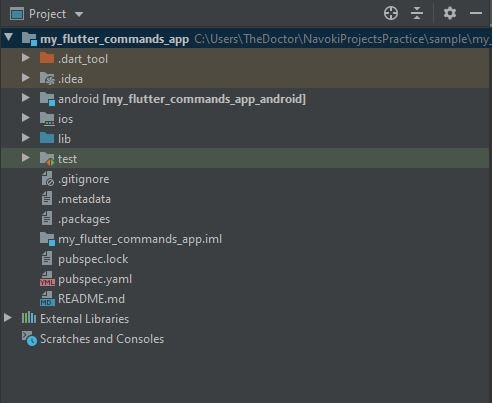
2. New flutter project with custom package name
Suppose you want to make the package name com.navoki.my_flutter_commands_app , where navoki.com is your organization’s web address. You have to use --org parameter, then cli command would be:
flutter create --org=com.navoki my_flutter_commands_app
You can check applicationID in Android project
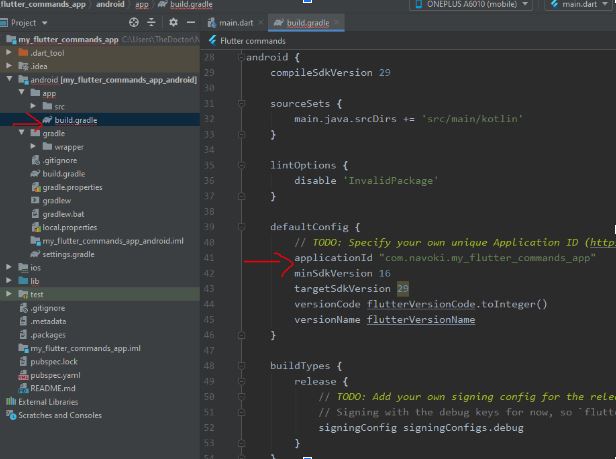
3. Flutter project with different app name and folder name
While creating a new project, you can set specific <app-name> that will appear in flutter package name and in applicationID, while the folder name can be different. You have to use --project-name parameter
flutter create --org=com.navoki --project-name=navoki my_flutter_commands_app
4. Flutter project with platform-specific native language
The native platform Android supports two languages Java and Kotlin (default). The native platform for iOS supports two languages Objective C and Swift (default). If you don’t specify any language, then default languages are selected codes will be generated
Select native language in Android platform use parameter
flutter create --org=com.navoki --android-language=java my_flutter_commands_app
Select native language in iOS platform use parameter
flutter create --org=com.navoki --ios-language=objc my_flutter_commands_app
5. Change native language in existing project
Suppose you already have a working project and want to change the native language of a specific platform. In that case, you can delete that platform folder and run command for a particular platform as mentioned on the above topic.
It will create a new folder of that platform with a new language code and files. You may have to set up your existing project and their respective packages according to the new platform language like you may have to recode your logic according to new platform-specific language.
flutter create --org=com.navoki --android-language=java --ios-language=objc my_flutter_commands_app
5. Re-Create default original files in Flutter project
Sometimes, by mistake you have deleted a file, so you want to re-create those original flutter codes and files. Still, you do not wish to override all the work you have done on another file in the flutter project. Then you can specify the parameter that does not overwrite the existing files of the project but create new files that are missing in default flutter projects. You have to use --no-overwrite parameter, by default its uses --overwrite.
flutter create --no-overwrite --org=com.navoki my_flutter_commands_app
6. Add other platform support to Flutter project
By default flutter at support for Android and iOS platform, since flutter is a cross-platform framework, you can also add other platforms like flutter for Web and flutter for desktop app for Windows, Linux and MacOS. In an existing project go to app directory say my_flutter_commands_app, type these commands make sure you don’t miss dot(.) in the end. These commands will be available in the master branch of flutter SDK, so switch to master channel using flutter command,
flutter channel master
Windows Flutter Desktop App Support
flutter create --platforms=windows .
MacOS Flutter Desktop App Support
flutter create --platforms=macos .
Linux Flutter Desktop App Support
flutter create --platforms=linux .
Flutter Web App Support
flutter create --platforms=web .
If you want to make your Desktop app see course QR Code Generator and if you want to make web app then see course Flutter Web with Github Pages.
Flutter Devices
Get list of all devices supported by flutter SDK
flutter devices
OUTPUT:
ONEPLUS A6010 (mobile) • 64519b22 • android-arm64 • Android 10 (API 29) iPhone 8 Plus (mobile) • e5rx554rtdsskhna • ios • com.apple.CoreSimulator.SimRuntime.iOS-14-0 (simulator) macOS (desktop) • macos • darwin-x64 • Mac OS X 10.15.5 19F101 Windows (desktop) • windows • windows-x64 • Microsoft Windows [Version 10.0.18363.1316] Linux (desktop) • linux • linux-x64 • Linux Chrome (web) • chrome • web-javascript • Google Chrome 88.0.4324.104 Web Server • web-server • web-javascript • Flutter Tools
In OUTPUT within each line 2nd parameter is called device-id which you will use to target devices for running apps as explained below.
Flutter Run
1. Run project on single device
If your have single device for target platform on device list then run app using command
flutter run
2. Run app on specific device
If your have multiple devices for target platform like android device is connected and emulator is also running.
ONEPLUS A6010 (mobile) • 64519b22 • android-arm64 • Android 10 (API 29) Android SDK built for x86 (mobile) • emulator-5554 • android-x86 • Android 10 (API 29) (emulator)
then run app using command by specifying target device-id
flutter run -d 64519b22
3. Run app on specific device with detailed analysis
If any error comes during flutter run commands and app doesn’t launch then add -v to get execution in details and know on which task app run failed.
flutter run -d <device-id> -v
4. Run app with target main.dart app launcher
It may be possible you are working on flutter project on a different platform or different flavors, and you might have two or more launcher dart files say main.dart for mobile app main_win.dart for windows app. You can specify the target launcher file to launch the app.
flutter run -d 64519b22 -t lib/main.dart // for mobile
flutter run -d windows -t lib/main_win.dart // for windows desktop
Flutter Channel
Flutter Framework is in continuous development, and most developers use stable (default) channel of flutter SDK for Android and iOS. You have to switch the channel for development on other platforms or some new experimental/beta feature. If you don’t know any channel name, type
flutter channel
OUTPUT:
Flutter channels: master dev beta * stable
To change channel in flutter sdk, command would be
flutter channel <channel-name>
Flutter Logs
You can see all debugPrint() in release app also. It happens many times that flutter debugger connection lost during app usage, but you can still see all print() flutter logs to console.
flutter logs -d <device-id>
OUTPUT:
Showing ONEPLUS A6010 logs: I/flutter ( 970): Observatory listening on http://127.0.0.1:39351/qfLRTS2mdgs=/ I/flutter ( 970): Count 1 I/flutter ( 970): Count 2 I/flutter ( 970): Count 3
Flutter Clean
Deletes all temporary folders from the project including flutter and native files and folders like build folder, iosbuild, Generated.xcconfig etc.
flutter clean
Flutter Build
1. Flutter build release version of flutter app
The last stage of flutter development is to build an executable file of app release on the app store. To create the final release executable for that platform. here --release by default.
flutter build <target-platform-name> --release
Target Names are
Android – apk or appbundle
iOS – ios
Desktop App – windows ,macos, linux depends on desktop OS
WebApp – web
2. Flutter build release with specific version and build name
Flutter app release file can be generated with required version name and build number can be changed from command line. This flutter command is for Android and iOS only.
flutter build apk --build-number=8 --build-name=2.0.1
3. Flutter build debug version of flutter app
Flutter can also generate debug of flutter app
flutter build <target-platform-name> --debug

Flutter Install
1. Install already build executable flutter app
Suppose we have already run the flutter run or flutter build command. Then the build folder already has debugged apk file or executable file for the target platform. If you want to install / re-install this executable app on the platform without going thru build process again, then type
flutter install -d <target-platform-name>
2. Uninstall old version and Install already build executable flutter app
flutter install --no-uninstall-only -d <target-platform-name
3. Uninstall old version of flutter app
flutter install --uninstall-only -d <target-platform-name>
Flutter Attach
If during debugging flutter lost the connection then you can’t use Hot-Reload or Hot-Restart changes in app. Instead of re-building and install the new app, you can attach with existing installed app.
flutter attach -d <target-platform-name>
Now you can make changes to your code and do Hot-Reload and Hot-Restart
Flutter Config
Using this command, you can enable flutter desktop and flutter web support for other platforms which are disabled by default. After enabling them, you need to restart your terminal or IDE
1. Enable Flutter Desktop support in Flutter SDK
flutter config --enable-<platform-name>-desktop // platform-name= windows,macos,linux
2. Enable Flutter Web support in Flutter SDK
flutter config --enable-web
3. Set Android SDK path to Flutter SDK
If in flutter doctor, SDK cannot find android SDK on your system then set path manually by
flutter config --android-sdk <path-to-android-sdk>
4. Set Android Studio path to Flutter SDK
If in flutter doctor, SDK cannot find Android Studio on your system then set path manually by
flutter config --android-studio-dir <path-to-android-sdk>
5. Reset Flutter Config to default values
flutter config --clear-features
Flutter Format
Formatting (wrap to next line) your code is very common using your IDE, but what if you don’t have any IDE. You can use below commands to format your code after the length of every 80 characters (default).
1. Format dart code on full project
flutter format .
2. Format dart code on single file
flutter format lib/main.dart
3. Format all dart code within lib folder
flutter format lib/widgets
4. Check if formatting is required on flutter project
This command only check if the format is required in files and returns the file name where required, but it doesn’t format codes.
flutter format --dry-run lib
5. Change length of formatting lines in dart code
By default code is wrapped to next line if line has more than 80 characters(default). You can change this limit
flutter format --line-length=100 <folder-or-dart-file-name>
Conclusion
Similarly to flutter SDK, dart programming language also has many list of commands that a developer should, that will be covered in another article. If you like this article Share and Subscribe my Youtube Channel. Follow my on Twitter and LinkedIn