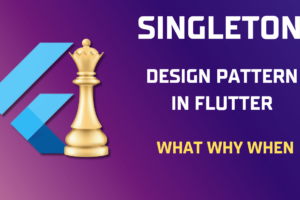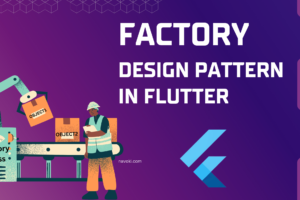![[Solved] Flutter Web Cors Error | Navoki Flutter-Web-Cors-Error-Solved-Navoki.com](https://navoki.com/wp-content/uploads/2022/05/Flutter-Web-CORS-Error-SOLVED-Navoki.com_.png)
[SOLVED] Flutter Web CORS Error
You must have faced a CORS Policy error in Flutter web app (as mentioned below) when fetching data from a Rest API or using a NetworkImage URL.
Access to XMLHttpRequest at 'https://navoki.com/wp-content/uploads/2019/09/200_40.png' from origin 'http://localhost:9090' has been blocked by CORS policy: No 'Access-Control-Allow-Origin' header is present on the requested resource.
Quick Solution for CORS Policy Error
These are temporary solutions, enable it after use for security reasons.
1. Solution for Windows
Run this command in you terminal
chrome.exe --user-data-dir="C://Chrome dev session" --disable-web-security
2. Solution for macOS
Run this command in you terminal
open /Applications/Google\ Chrome.app --args --user-data-dir="/var/tmp/Chrome dev session" --disable-web-security
Adding CORS (Cross-Origin Resource Sharing) header
When you use your server like Firebase, AWS, or Google Cloud, make changes in your server script. You need to add the following CORS (Cross-Origin Resource Sharing) header as the header in your API code. This header means if the request is from Origin mentioned in the header, then handle the request.
The solution is divided in 2 parts
The CORS policy solution is recommended for development only.
1. CORS policy issue when fetching Rest API
The CORS error, solution is available in 2 ways, whichever works for you
a. Accept request in CORS from Your Server (Recommended)
On Server side, Here is an example of Node.js code, you can do similar on other server scripts.
// This will accept request from this domain only
headers.append('Access-Control-Allow-Origin', 'navoki.com'); // Replace your domain
headers.append('Access-Control-Allow-Methods', 'GET, DELETE, HEAD, OPTIONS');On Client(App) side, Here is an example of Dart HTTP request to above server. This client by any web app made is Flutter Web, React.js etc
// This will accept request from
headers.append('Origin', 'navoki.com'); // Replace your server domainb. Accept request in CORS from anywhere (Dev only)
To temporarily allow any Origin can request from your server. Use this in your development environment only set CORS header as
// This will accept request from this domain only
headers.append('Access-Control-Allow-Origin', '*'); // Replace your domain// This will accept request from this domain only
headers.append('Access-Control-Allow-Credentials', 'true');c. Using 3rd party CORS proxy (Not Recommended)
PLEASE DO NOT USE THE PROXY ON A PRODUCTION SITE
A CORS proxy is a service that allows developers temporarily to access API or Images from other websites, without having to own that website and bypass Flutter Web CORS error.
This CORS proxy solution is only for students or developers learning networking topics in their programming language. When the Flutter web app sends a request to this 3rd party, it adds the necessary CORS header and returns the original server response to the Flutter web app. You can use any of these proxies
Don’t send sensitive information through the proxy
On Flutter Web side, Append the your server URL to CORS Proxy URL. An example of HTTP request to a server.
Syntax: <proxy-url>/<your-server-url>
var url = Uri.parse("https://corsproxy.github.io/https://example.com/someapi");
var response = await http.get(url);2. CORS preflight issue in Network Image
You must have tried Image.network() or NetworkImage() widgets on Flutter web app. If the Image url accepts any request as mentioned here then image will be downloaded and shown in web app. But if you are receiving Flutter web CORS issue like below
Access to XMLHttpRequest at 'https://navoki.com/wp-content/uploads/2019/09/200_40.png' from origin 'http://localhost:9090' has been blocked by CORS policy: No 'Access-Control-Allow-Origin' header is present on the requested resource.
The solution is divided in 2 ways, whichever works for you
- Using Alternative Flutter widgets to avoid CORS error
- Public Image from your server, using CORS header
- Public Image from other server, using CORS Proxy
a. Using Alternative Flutter widgets to avoid CORS error
Alternative Flutter widgets will not create Flutter Web Cors error, for this you may need to changes some codes. Instead of using Image.network() or NetworkImage() flutter widgets, you can use other Flutter widget available following flutter widgets
ImageElementavailable in'dart:html'Image.memorypass image as encoded base64 string
Download Source code and try yourself.
b. Public Image from Own Server, using CORS header
Use this in your server to make your images publicly available and fetched
// This will accept request from this domain only
headers.append('Access-Control-Allow-Origin', '*'); // Replace your domainc. Public Image from Other Server, using CORS Proxy
Use this development mode for testing and learning purpose only. Use URL as mentioned
Syntax:<proxy-url>/<image-url>
Image(
image: NetworkImage(
'https://cros-anywhere.herokuapp.com/https://navoki.com/wp-content/uploads/2019/09/200_40.png',
),
),
Important points to remember
Use Flutter Web CORS Proxy in development only. Never use it in production because some other server will read your requests and data.
NOTE: At Client, the IP or domain in Origin and Request Client IP or domain should match. If you are testing from localhost then IP and PORT should be same. Example if you are running server on localhost
// This will accept request from this localhost only
headers.append('Access-Control-Allow-Origin', '127.0.0.1:5000'); // LocalhostDefault Methods supported in CORS header are GET and POST
If need support of PUT, DELETE, OPTIONS Methods in API request are needed, add this extra header on Server
// This will accept these methods only
headers.append('Access-Control-Resuest-Method', 'GET, POST, PUT, OPTIONS'); To know more about CORS click here
Stuck in Flutter ?
Ask us your Flutter questions in Chat Box
Follow us on LinkedIn and Discord , Instagram