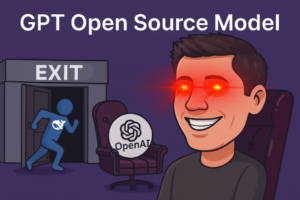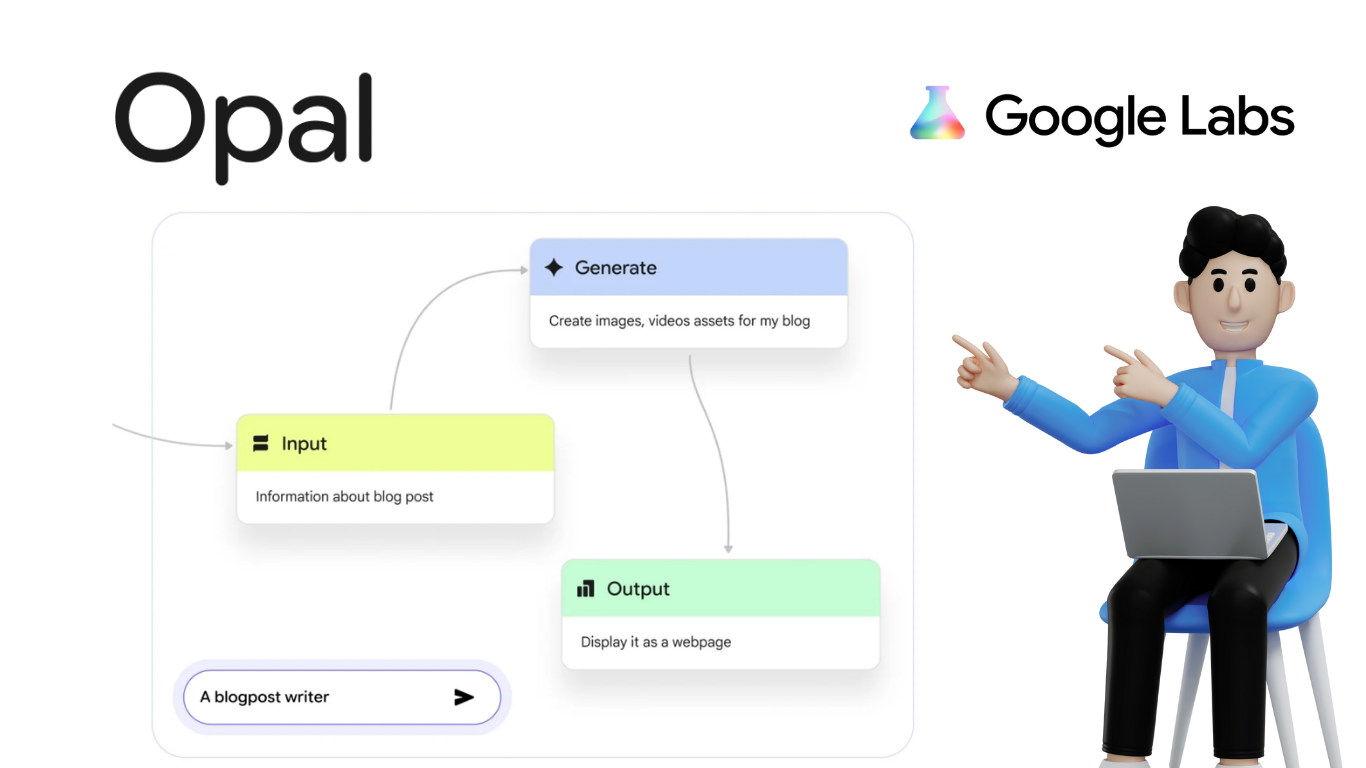
Opal (by Google): create Mini Ai apps
Table of Contents
Introduction
In the world of AI workflows and automation, you’ve probably heard of tools like N8N and Make.com ,they’ve set the stage for how developers and non-developers alike create complex workflows using AI.
But now, Google has entered the no-code AI space with its own experimental platform: Opal AI.
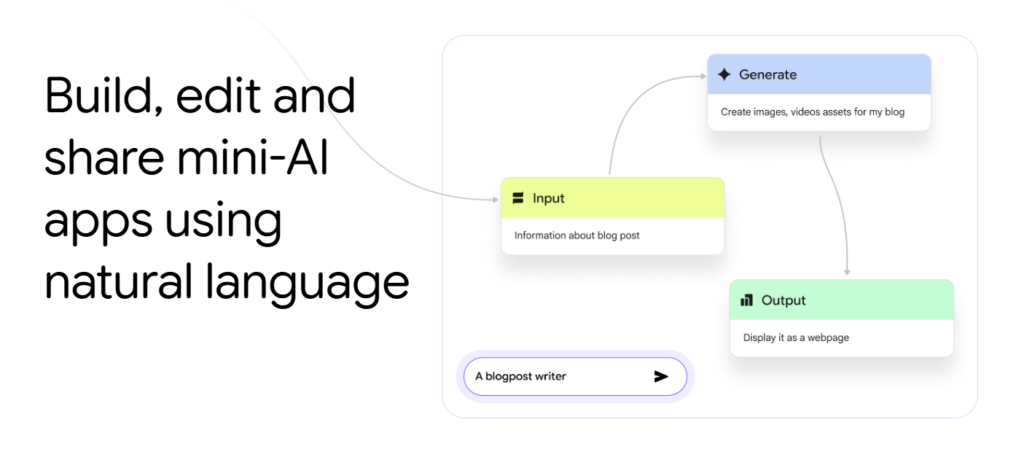
🧠 What is Opal AI?
Opal AI is a no-code AI workflow automation tool developed by Google Labs. It’s designed for anyone marketers, content creators, educators, small business owners who wants to build mini AI apps without writing a single line of code.
You can think of it as Google’s answer to platforms like N8N (low-code) and Make.com (no-code).
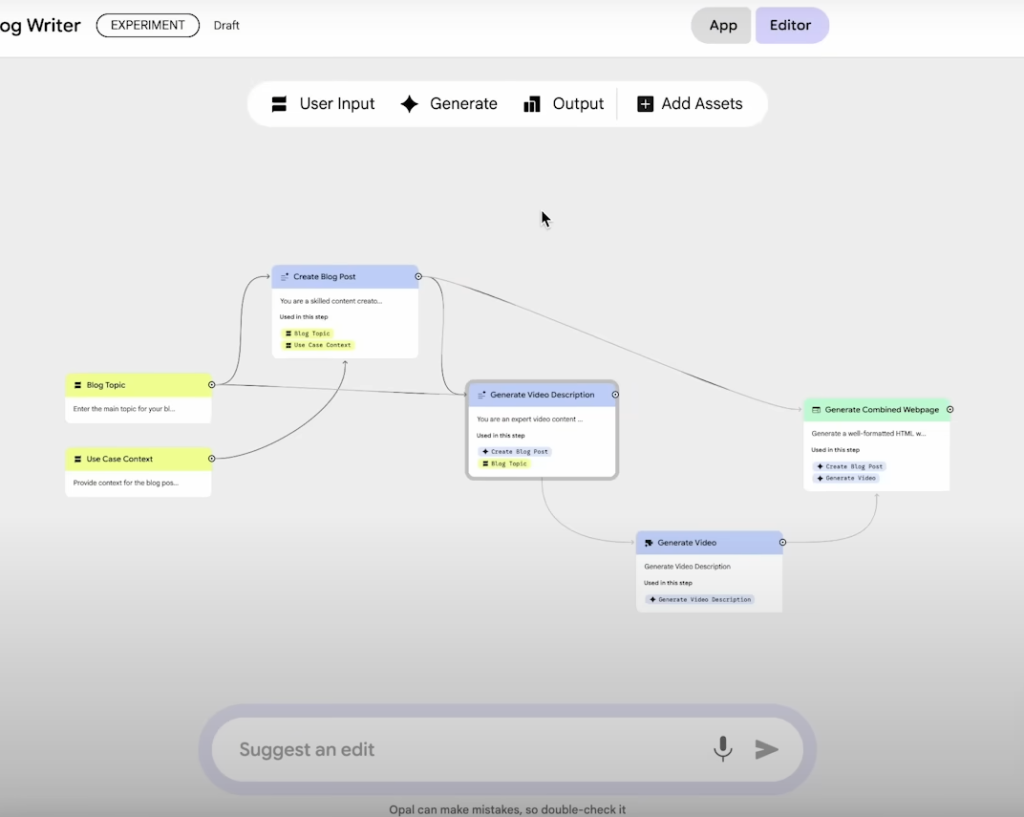
Availability Note
Currently, Opal AI is available only in the United States, but if you’re outside the US, you can access it using a VPN.
Opal AI vs N8N vs Make.com
| Feature | Opal AI | N8N | Make.com |
|---|---|---|---|
| Platform Type | No-Code | Low-Code (drag + code) | No-Code |
| AI Integration | Native Gemini + GCP | External APIs + Custom | External APIs + GPT |
| RAG Support | Yes (Sheets, PDFs) | With configuration | Partial |
| Visual Interface | Yes | Yes | Yes |
| Ease of Use | Beginner-friendly | Intermediate | Beginner-friendly |
🚀 What Are Mini AI Apps?
Mini AI apps are small web apps powered by generative AI. You define:
- Inputs (e.g., Google Sheets, videos, prompts)
- Processes (e.g., generate image, summarize video)
- Outputs (e.g., webpage, downloadable file)
Opal turns that into a shareable app with zero coding. Think of it like building a smart tool in 10 minutes.
Opal AI Key Features
1. Drag-and-Drop Flow Editor
You can visually design your app using components like:
- Input form
- Gemini AI prompt generator
- Google Sheets reader/updater
- Output generator (image, text, or video)
2. Prompt-Based App Creation
Just write a clear goal and description.
Opal auto-generates the flow for you. You can then customize prompts, outputs, and model settings.
App Gallery – Start Without Building From Scratch
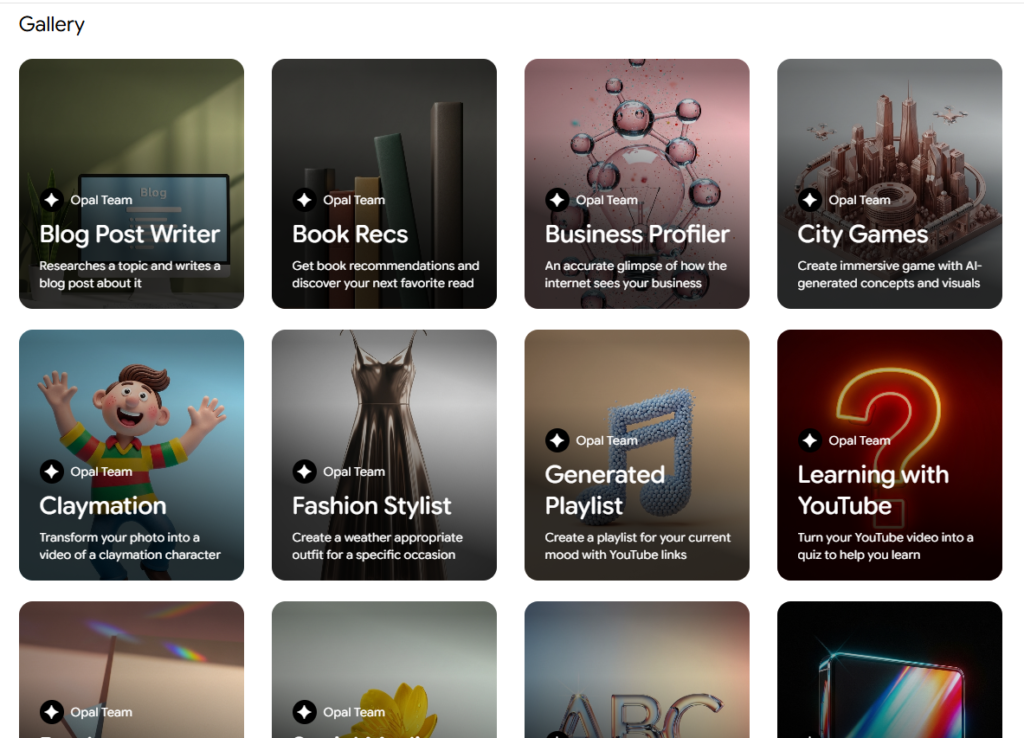
Opal AI provides pre-built templates like:
- Blog Post Generator
- Product Review Analyzer
- Claymation (Image to Animated Video)
- Video Marketer
- Quiz Maker
- Spelling Bee (for kids or language learners)
You can clone any of these apps and customize them.
Real Example: Claymation AI App
Let’s say you want to turn a photo into a clay animation video.

Just pick the Claymation template from the gallery:
- On the left, you see the AI flow: image input -> Gemini prompt -> video output
- On the right, you see the live preview
- You can edit prompts, upload your image, and monitor what each step is doing
- The console shows real-time logs of prompts and AI responses
Once ready:
- Click Share
- Toggle “Publish with Opal”
- You get a public URL to your AI mini app
- Share with your friends—they can run the app just by adding their input
It’s that easy.
Who Should Use Opal AI?
- Educators building quizzes, lesson generators
- Marketers making content or product research tools
- Bloggers automating summaries and visuals
- Founders testing product ideas quickly
- Students experimenting with AI tools
Final Thoughts
Opal AI is part of a growing trend—AI-powered no-code development. Compared to N8N and other tools, Opal is simpler, more accessible, and focused on Google’s AI ecosystem. It’s still early, but it’s already useful for creating quick, effective AI apps.
Want to see a tutorial or build live with Opal AI?
👉 Drop a ️🔥 comment and let me know!
Check out my YouTube tutorial, dive deeper into setup, code, and integration!
Connect with me on Social Media and Discord Community