
FLUTTER SDK SETUP IN WINDOWS
What is Flutter?
Flutter is a googles framework used by developers for making Android and IOS apps single codebase. Nowadays we can make hybrid apps using flutter which means we can run a flutter app on all the platforms, i.e. Android, iOS, Web, and Desktop. But the Web and Desktop version still in the testing mode.
Now we all know concerning Flutter. however, this text doesn’t focus on what’s Flutter, however, focuses on Flutter installation in the Window operating system. The following steps are there to be followed for prospering installation.
To get started with Flutter on Windows operating system, we should always get Flutter SDK, Android SDK, setup and configure Android Studio for Flutter, set up the Android Device or virtual device.

Let’s Begin
- Download Android Studio for Windows, click here for download.
- Install Android Studio downloaded file.
- Now download Flutter for Windows, click here for download.
- Extract downloaded .zip file on your desired location.
- Open the Extracted folder and copy the path
~/flutter/bin. - Add copied path in an environment variable.
Go to Control Panel>System and Security>System then click Advanced system setting then environment variable. - Select Path in user variable window then select Edit, paste flutter copied path here then click OK.
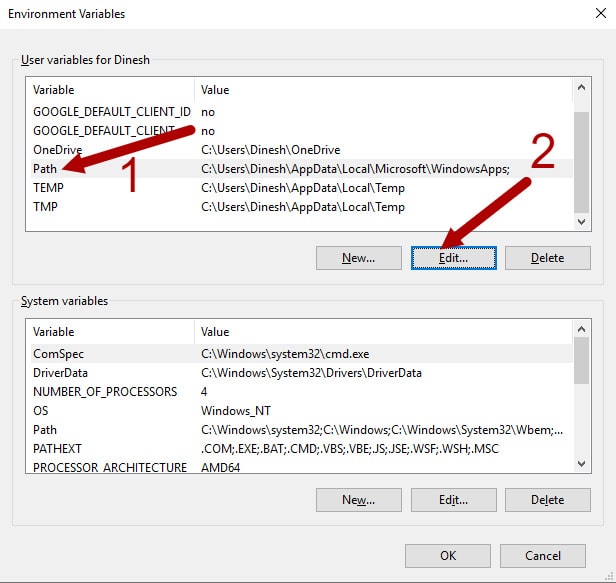
Configure Flutter with Android Studio
Now We configure Flutter with Android Studio for development. Open Android Studio and then got to settings or press Alt+Ctrl+S. Tap plugins then search flutter as showing below images.
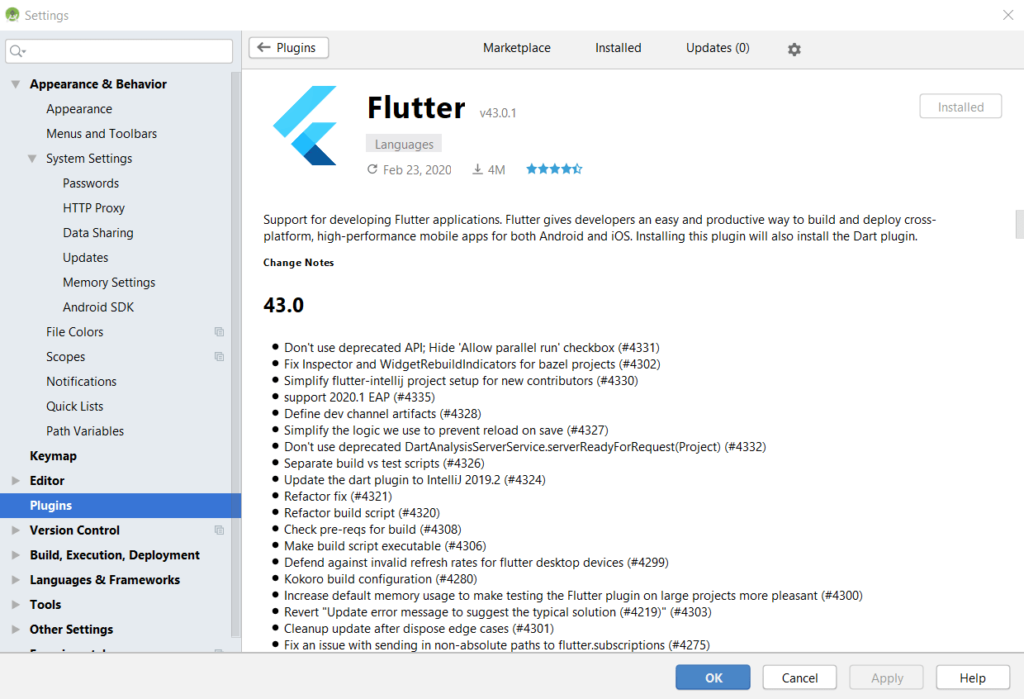
It will ask you to install dart plugin also when you install Flutter, Click yes for install Dart too.
Restart Android Studio after installation finish.
We have done all the steps which are needed to configure flutter with the Windows operating system. To check the configuration run below command. This command will show available flutter updates or any other activities which should be done.
Run flutter doctor to check the configuration.
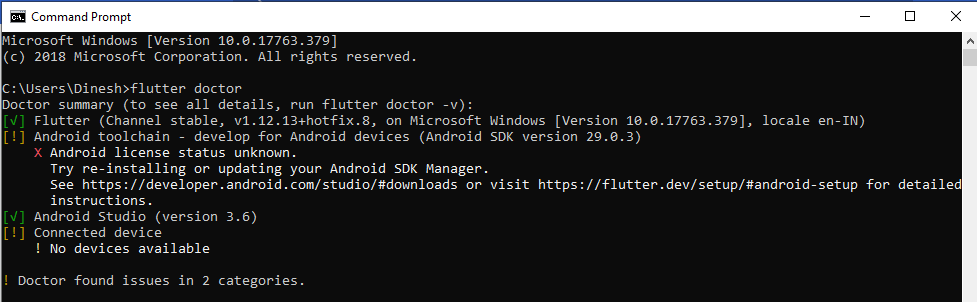
It’s showing two issues for device and license so just type flutter doctor --android-licenses and then hit Enter.
IF YOU HAVE ANY QUERY JUST ASK ME A COMMENT SECTION BELOW



